
Every year, there are new, innovative developments within recruitment, whether it’s Google For Jobs, AI in recruitment or how to leverage the new social media platform to find better candidates. Consequently, it is very easy to become inundated with ideas about the “next big thing” and never actually implement new tactics to improve your day-to-day sourcing activity.
Boolean search has been around for a long time for a reason. By learning how to build relevant search strings, you can leverage your recruitment CRM software, and most search engines, to find skilled and qualified candidates quickly.
If you are are new to boolean search, get up to speed with boolean search in recruitment and learn the basic boolean search operators.
To supplement the basics of boolean search, here’s our guide to 5 intermediate boolean search operators that can help you optimise your search strings for even better candidate resourcing results.
1. Tilde (~)
The tilde (~) is perhaps one of the most underrated boolean search operators but it can be incredibly useful to either expand or reduce your search results, depending on how your choose to use it.
In essence, the tilde (~) will include synonyms of the keyword used with it. For example a search such as ~jobs would include phrases such as jobs, roles, vacancies, openings etc. Or a search for ~CV would include CV, Curriculum Vitae, Resume, Portfolio.
It can also be used to reduce search results when used in conjunction with the NOT function or (-). For example:
~CV “Software Developer” -Jobs -Template
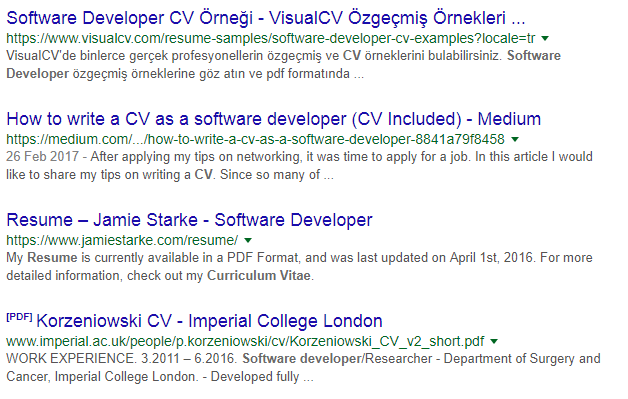
This search includes any synonyms of the word CV with the exact phrase Software Developer, and excludes the terms Jobs and Template.
Result: Three out of top four results were candidate CVs.
2. NEAR
The near function is better known as a proximity search operator and allows you to search for related terms that appear near to each other i.e. within 1-10 words and in any order. For example, if you wanted to find results for administration that appeared near finance, you could search:
~CV Finance NEAR Admin* -Jobs -template
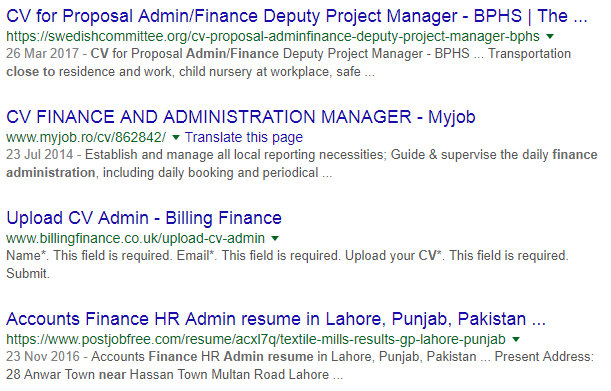
This will produce results of synonyms relating to CV with the words Finance within 1-10 words of Admin*, excluding jobs and template.
3. Filetype:
Specifying the filetype: in a search will often narrow down your search results considerably but can be a quick fire method of finding those elusive CV documents you’re looking for. For example:
~CV finance AND Manager Filetype: pdf -Template
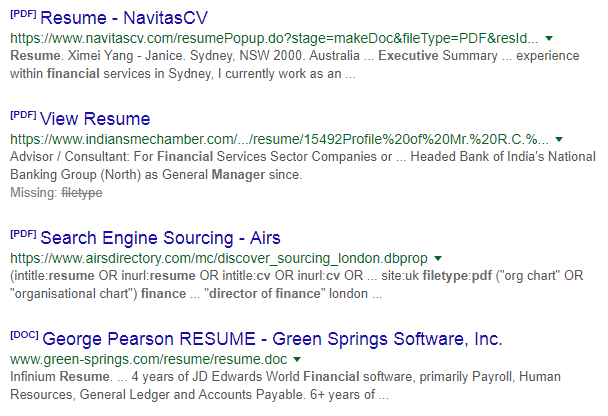
This search, although quite broad, did return four CVs on the first page of Google’s results. By having a look at what format your candidates give you their CVs, you can determine what filetype would be a valuable search for you. Some examples include:
pdf
doc
rtf
xls
txt
4. & 5. Site: & Inurl:
The site: and Inurl: search operators, also known as an x-ray search, allows you to search for particular skills within a specific site or URL. This is particularly useful for more niche websites such as github and stackoverflow for software developers, for example.
site:github.com developer AND London
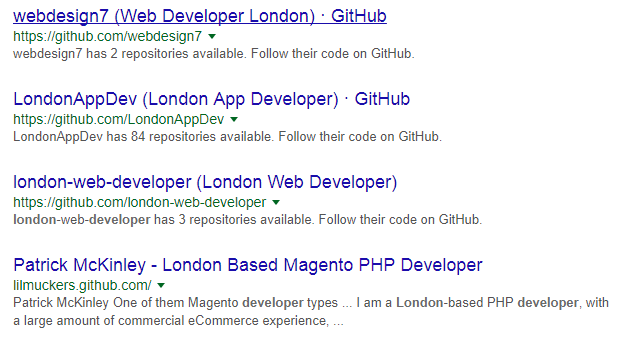
The key to x-ray search is to know which sites your candidates will appear on specifically.
To get valuable results from Boolean search takes a little bit of trial and error but by practicing with different search operators and using the most relevant search terms, you can build specific search strings for every job vacancy.
Are you in need of a comprehensive guide to buying recruitment software? Download our free eBook and make the right choice for your recruitment agency.
